 Cadillac Escalade: Configure Menu
Cadillac Escalade: Configure Menu
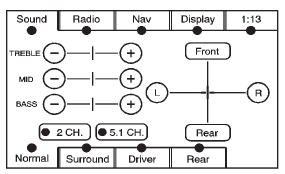
Press CONFIG to adjust several of the system's features and preferences. The last selected CONFIG screen is the screen that displays: Sound, Radio, Nav (navigation), Display, or Time.
- Sound
- Radio
- Nav (Navigation)
- Map Database Information
- Traffic Options (US and Canada)
- XM NavTraffic (USA and Canada)
- Options
- On-Route
- XM Weather
- Display
- Rear Vision Camera
- Rear Display
- Setting the Clock
 Adding or Changing Preset Destinations
Adding or Changing Preset Destinations
This feature allows additions or changes one of five preset destinations. When
a destination has been added as a preset destination, it is available to select
from the Destination Entry screen. See ...
 Sound
Sound
Press CONFIG to enter the configure menu options, then press CONFIG again, repeatedly
until Sound is selected or press the Sound screen button to make speaker and DSP
(Digital Signal Processing) adj ...
See also:
Operating the jack
1. Locate the jack under the recommended jacking point.
2. Attach the cranking lever to the jack using the adaptor. Fit the wheel nut
brace to the end of the cranking lever and rotate clockwise t ...
Restricted seat travel
NOTICE
If seat movement stops unexpectedly during adjustment, check for and remove any
obstructions.
Once any obstructions have been removed, the seat adjustment mechanism can be
reset as f ...
Voice commands
You can use voice commands to operate
various Bluetooth® Hands-Free Phone System
features using the INFINITI Voice
Recognition system.
For more details, see “INFINITI Voice
Recognition sy ...






