 Cadillac Escalade: Display
Cadillac Escalade: Display
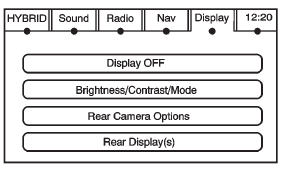
Press CONFIG to enter the configure menu options, then press CONFIG repeatedly until Display is selected or press the Display screen button.
Display OFF
Press this screen button to turn the display off. Press any control button to view the display.
Brightness/Contrast/Mode
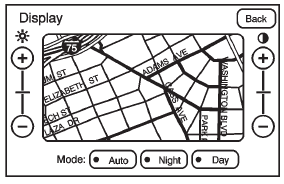
Press this screen button to change the brightness, contrast, and mode of the display.
 (Brightness): Press + or − to increase
or decrease the brightness of the screen.
(Brightness): Press + or − to increase
or decrease the brightness of the screen.
 (Contrast): Press + or − to increase
or decrease the contrast of the screen.
(Contrast): Press + or − to increase
or decrease the contrast of the screen.
Auto (Automatic): Press so the system can automatically adjust the screen background depending on exterior lighting conditions.
Night: Press to make the map background darker.
Day: Press to make the map background brighter.
 XM Weather
XM Weather
Press the Weather screen button to display the Current or Extended Forecast Weather.
The Extended Forecast Weather screen displays five days of the forecasted weather
at the vehicle’s current posi ...
 Rear Vision Camera
Rear Vision Camera
Rear Camera Options: Press to display options available.
The available options are:
Video: Press to turn on or off.
Symbols: Press to turn on or off.
Guiding Lines: Press to turn on or off.
For ...
See also:
Navigation System
The navigation system provides detailed maps of most major freeways and roads
throughout the United States and Canada. After a destination has been set, the system
provides turn-by-turn instructions ...
Replacing Safety Belt System Parts after a Crash
WARNING
A crash can damage the safety belt system in the vehicle.
► damaged safety belt system may not properly protect the person using it, resulting
in serious injury or even death in a cr ...
Useful information
This Operator's Manual describes all
models and all standard and optional
equipment of your vehicle available at the
time of publication of the Operator's
Manual. Country-specific differences are ...






