 Cadillac Escalade: Rear Display
Cadillac Escalade: Rear Display
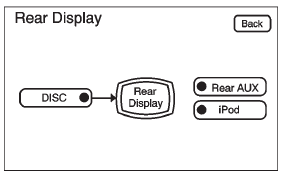
Press the Rear Display(s) screen button to allow the choice of sources for rear display between front disc, rear aux, or usb, if connected.
 Rear Vision Camera
Rear Vision Camera
Rear Camera Options: Press to display options available.
The available options are:
Video: Press to turn on or off.
Symbols: Press to turn on or off.
Guiding Lines: Press to turn on or off.
For ...
 Setting the Clock
Setting the Clock
The navigation system time and the analog clock operate independently. Changing
the time through the navigation system does not change the time on the analog clock.
See Clock to change t ...
See also:
Delayed Headlamps
Delayed headlamps provide a period of exterior lighting as you leave the area
around the vehicle.
This feature is activated when the headlamps are on due to the automatic headlamps
control featur ...
Seat belt care
The belt should be replaced if webbing becomes frayed, contaminated or damaged.
It is essential to replace the entire assembly after it has been worn in a severe
impact even if damage to the assem ...
Customer Satisfaction Procedure (U.S. and Canada)
Your satisfaction and goodwill are important to your dealer and to Cadillac.
Normally, any concerns with the sales transaction or the operation of the vehicle
will be resolved by your dealer's s ...






