 Buick Enclave: Lumbar Adjustment
Buick Enclave: Lumbar Adjustment
Manual Lumbar
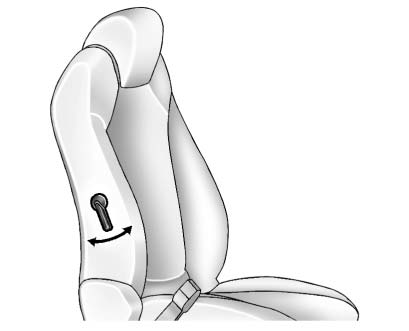
If available, move the handle forward or rearward to increase or decrease lumbar support.
Power Lumbar
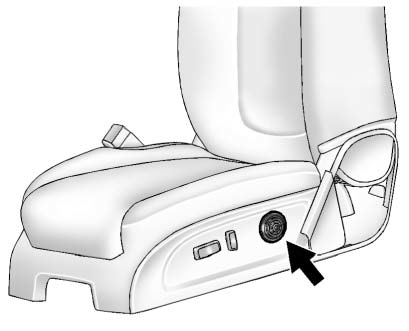
If available, press and hold the front or rear of control to increase or decrease lumbar support.
Release the control when the seatback reaches the desired level of lumbar support.
 Power Seat Adjustment
Power Seat Adjustment
A. Seat Adjustment Control
B. Reclining Seatback Control
C. Lumbar Adjustment Control
► Move the seat forward or rearward by moving the control (A) forward or rearward.
► Raise or ...
 Reclining Seatbacks
Reclining Seatbacks
Power Reclining Seatbacks
WARNING
You can lose control of the vehicle if you try to adjust the seat while the vehicle
is moving.
The sudden movement could startle and confuse you, or make you pus ...
See also:
Power Folding Mirrors
To fold the mirrors:
1. Press (C) to fold the mirrors out to the driving position.
2. Press (D) to fold the mirrors into the folded position. ...
Lane Departure Warning (LDW) system
Precautions on LDW system
WARNING
► This system is only a warning device to
inform the driver of a potential unintended
lane departure. It will not steer
the vehicle or prevent loss of ...
Transfer
You may not transfer the DATABASE to third parties, except together with system
for which it was created, provided that you do not retain any copy of the DATABASE,
and provided that the transferee ...






