 Mercedes-Benz GL-Class: License plate lamps
Mercedes-Benz GL-Class: License plate lamps
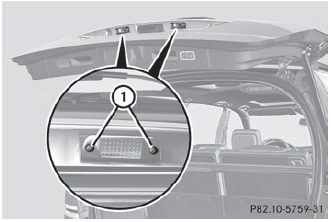
► Switch off the lights.
► Open the tailgate.
► Remove screws 1.
► Remove the license plate lamp.
► Replace the bulb.
► Insert the license plate lamp.
► Replace and tighten screws 1.
 Tail lamps with LEDs
Tail lamps with LEDs
1 Rear fog lamp
2 Backup lamp
► Switch off the lights.
► Open the cargo compartment.
► Open the side trim panel.
► Turn the corresponding bulb holder
counter-clockwise ...
 Adjusting the headlamps
Adjusting the headlamps
1 V vertical axis
2 H (horizontal) height, measured from the
center
Setting the headlamps correctly is extremely
important. Setting the high-beam headlamps
also sets the low-beam headlamps. (Th ...
See also:
Convex Mirrors
WARNING
A convex mirror can make things, like other vehicles, look farther away than
they really are. If you cut too sharply into the right lane, you could hit a vehicle
on the right. Check the i ...
Horn
To sound the horn, press the center pad on the steering wheel. ...
Glove box
WARNING
Keep glove box lid closed while driving to
help prevent injury in an accident or a
sudden stop.
To open the glove box, pull the handle1 .
To close, push the lid in until the lock
...






