 Cadillac Escalade: XM Tune Select (If Equipped)
Cadillac Escalade: XM Tune Select (If Equipped)
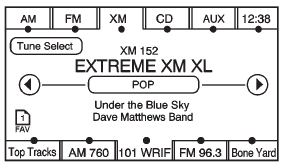
While the XM audio screen is displaying and a song is being listened to, press Tune Select to save that particular song.
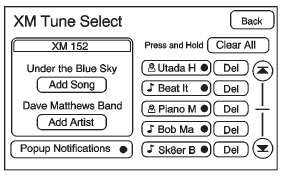
The XM Tune Select menu displays with options to store by the song title or the artist's name. Up to 10 favorites by song title or artist can be saved.
Add Song: Press to save the song that is currently playing by the song title.
Add Artist: Press to save the song that is currently playing by the artist's name.
Clear All: Press and Hold the Clear All screen button to clear the stored favorite songs.
Del: Press the Del screen button to del the song that is associated to that button.
Popup Notifications: Once a song or songs are stored, a notification popup alerts the listener if a stored song is playing. Press to turn notification on or off.
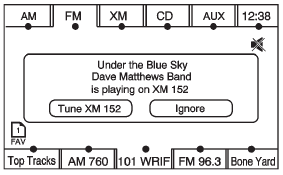
While a notification popup alert screen displays, press the screen button showing the station or press Ignore.
 Finding a Station
Finding a Station
AM Source Shown, Other Sources Similar
If viewing a map screen, press the source screen (AM, FM, XM (if equipped), CD,
etc.) button. The display splits between the audio screen and the map screen. ...
 Storing Radio Station Presets
Storing Radio Station Presets
This feature stores a mix of up to 30 AM, FM, and XM (if equipped) preset stations.
To store presets:
1. Press to turn the system on.
2. If viewing a map screen, press AUDIO, FAV or press the sour ...
See also:
Cancel route guidance
To stop route guidance, proceed as follows:
1. Touch Nav menu on the map menu screen.
2. Touch the Cancel guidance soft key. ...
Parking brake
WARNING
Engaging the parking brake while the vehicle
is in motion can cause the rear wheels to lock
up. You could lose control of the vehicle and
cause an accident. In addition, the ve ...
Operating video DVD
► Switch on COMAND and select video DVD
(see the separate operating instructions).
► Press the
button on the
steering wheel to select the Audio menu.
DVD changer display (example)
...






