 Mercedes-Benz GL-Class: Unlocking the driver's door(mechanical key)
Mercedes-Benz GL-Class: Unlocking the driver's door(mechanical key)
If the vehicle can no longer be unlocked with the SmartKey, use the mechanical key.
If you use the mechanical key to unlock and open the driver's door, the anti-theft alarm system will be triggered.
► Take the mechanical key out of the
SmartKey.
► Insert the mechanical key into the lock of
the driver's door as far as it will go.
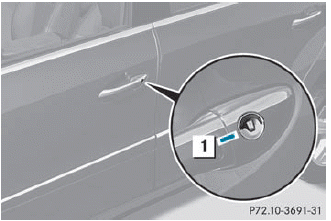
► Firmly turn the mechanical key
counterclockwise
as far as it will go to position
1 and hold it in this position.
► Pull the door handle quickly.
The locking knob pops up.
The door is unlocked.
► Turn the mechanical key back and remove
it.
► Pull the door handle again.
► Insert the mechanical key into the
SmartKey.
 Automatic locking feature
Automatic locking feature
The vehicle locks automatically when the
ignition is switched on and the wheels of the vehicle are turning at a speed of
more than
9 mph (15 km/h).
You could therefore be locked out when:
• ...
 Locking the vehicle
Locking the vehicle
If the vehicle can no longer be locked with the
SmartKey, you can lock it by taking the
following steps.
► Close the front-passenger door, the
rear
door on the front-passenger side and the ...
See also:
Commandshift
If CommandShift™ is selected in high range, gears 1 or 2 may be used for moving
off from stationary. In low range, gears 1, 2 or 3 may be used, which may prove
useful in certain off-road driving ...
Backing Up
Hold the bottom of the steering wheel with one hand. Then, to move the trailer
to the left, move that hand to the left. To move the trailer to the right, move
your hand to the right. Always back up ...






