 Cadillac Escalade: Steering Wheel Controls
Cadillac Escalade: Steering Wheel Controls
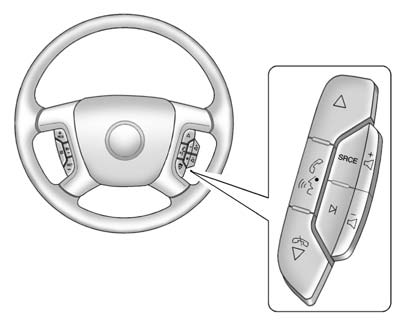
If available, some audio controls can be adjusted at the steering wheel.
 : Press to go to the next favorite
radio station, track on a CD, or folder on an iPod® or USB device.
: Press to go to the next favorite
radio station, track on a CD, or folder on an iPod® or USB device.
 : Press to go to the previous favorite
radio station, track on a CD, or folder on an iPod® or USB device. Press to reject
an incoming call, or to end a call.
: Press to go to the previous favorite
radio station, track on a CD, or folder on an iPod® or USB device. Press to reject
an incoming call, or to end a call.
 : Press to silence the vehicle speakers
only. Press again to turn the sound on. Press and hold longer than two seconds to
interact with OnStar® or Bluetooth systems, if equipped.
: Press to silence the vehicle speakers
only. Press again to turn the sound on. Press and hold longer than two seconds to
interact with OnStar® or Bluetooth systems, if equipped.
 : Press to increase volume.
: Press to increase volume.
 : Press to decrease volume.
: Press to decrease volume.
SRCE: Press to switch between the radio and CD, and for equipped vehicles, the DVD, front auxiliary, and rear auxiliary.
 : Press to seek the next radio station,
the next track or chapter while sourced to the CD or DVD slot, or to select tracks
and folders on an iPod or USB device.
: Press to seek the next radio station,
the next track or chapter while sourced to the CD or DVD slot, or to select tracks
and folders on an iPod or USB device.
For more information, see Steering Wheel Controls .
 Mobile Apps
Mobile Apps
Mobile apps are available for download through iTunes® to then access the iPhone®
App Store and Google™ Marketplace for Android™. Search for the apps to download.
The apps are free of charge; ...
 Cruise Control
Cruise Control
Cruise Control Shown with Heated Steering Wheel Button (If Equipped)
The cruise control buttons are located on the left side of the steering wheel.
: Press to turn the system on or off.
The indic ...
See also:
Customer Assistance for Text Telephone (TTY) Users (U.S. and Canada)
To assist customers who are deaf, hard of hearing, or speech-impaired and who
use Text Telephones (TTYs), Cadillac has TTY equipment available at its Customer
Assistance Center. Any TTY user can com ...
The mbrace system
The mbrace system provides different
services, e.g.:
• automatic and manual emergency call
• Roadside Assistance call
• MB Info call
To adjust the volume during an mbrace call,
proceed a ...
Vehicle Messages
Messages are displayed on the DIC to notify the driver that the status of the
vehicle has changed and that some action may be needed by the driver to correct
the condition.
Multiple messages may ...






