 Cadillac Escalade: Low Fuel Warning
Cadillac Escalade: Low Fuel Warning
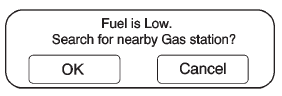
When the fuel in the vehicle becomes low, a pop-up displays “Fuel is low. Search for nearby Gas station?”
1. Press OK to show a list of nearby gas stations.
2. Press GO next to the desired gas station for location information.
3. Press Cancel if the list of Near Gas Station is not needed.
For more information, see Driver Information Center (DIC) .
 Map Destination Screen Functions
Map Destination Screen Functions
If the map screen is used to show destination, it will have map screen capabilities
such as GO, Mark, Zoom, Scroll, etc. The address is shown at the top of the screen.
Destination Map Screen ...
 OnStar® Destination Download (US and Canada)
OnStar® Destination Download (US and Canada)
OnStar Destination Download (if equipped) is a service available for OnStar subscribers
that makes operating your navigation system much simpler. It allows subscribers
to request and receive navigat ...
See also:
Socket in the front-passenger footwell
► Lift up the cover of socket 1. ...
Instrument brightness control
The instrument brightness control switch
can be operated when the ignition switch
is in the ON position. When the switch is
operated, the dot matrix liquid crystal
display switches to the ...
Lane Departure Warning (LDW) system
Precautions on LDW system
WARNING
► This system is only a warning device to
inform the driver of a potential unintended
lane departure. It will not steer
the vehicle or prevent loss of ...






