 Cadillac Escalade: Map Destination Screen Functions
Cadillac Escalade: Map Destination Screen Functions
If the map screen is used to show destination, it will have map screen capabilities such as GO, Mark, Zoom, Scroll, etc. The address is shown at the top of the screen.
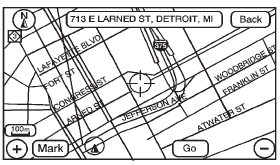
Destination Map Screen
 Preset Destination
Preset Destination
The preset destination entry method lets you set a destination by selecting from
one of five previously stored destinations. Besides voice tagged destinations, these
are the only destinations availa ...
 Low Fuel Warning
Low Fuel Warning
When the fuel in the vehicle becomes low, a pop-up displays “Fuel is low. Search
for nearby Gas station?”
1. Press OK to show a list of nearby gas stations.
2. Press GO next to the desired ga ...
See also:
Tire Rotation
Tires should be rotated every 12 000 km (7,500 mi). See Maintenance Schedule
.
Tires are rotated to achieve a uniform wear for all tires. The first rotation
is the most important.
Any time u ...
SNOW mode switch
For driving or starting the vehicle on snowy
roads or slippery areas, push on the SNOW
mode switch. The SNOW mode indicator
light will illuminate. When the SNOW mode
is activated, engine out ...
Fuel recommendation
VK56VD engine
INFINITI recommends the use of unleaded
premium gasoline with an octane rating of
at least 91 AKI (Anti-Knock Index) number
(Research octane number 96).
If unleaded premium gaso ...






