 Infiniti QX: Intelligent Key battery discharge
Infiniti QX: Intelligent Key battery discharge
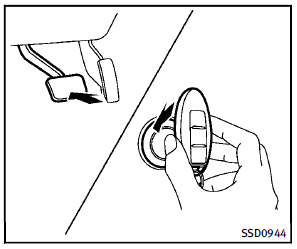
If the battery of the Intelligent Key is discharged, or environmental conditions interfere with the Intelligent Key operation, start the engine according to the following procedure: 1. Move the selector lever to the P (Park) position. 2. Firmly apply the foot brake. 3. Touch the ignition switch with the Intelligent Key as illustrated. (A chime will sound.)
4. Push the ignition switch while depressing the brake pedal within 10 seconds after the chime sounds. The engine will start. After step 3 is performed, when the ignition switch is pushed without depressing the brake pedal, the ignition switch position will change to ACC.
NOTE:
► When the ignition switch is pushed to
the ACC or ON position or the engine is
started by the above procedures, the
Intelligent Key battery discharge indicator
appears on the dot matrix liquid
crystal display even if the Intelligent
Key is inside the vehicle. This is not a
malfunction. To turn off the Intelligent
Key battery discharge indicator, touch
the ignition switch with the Intelligent
Key again.
► If the Intelligent Key battery discharge
indicator appears, replace the battery
as soon as possible. (See “Battery” in
the “8. Maintenance and do-it-yourself”
section.)
 Emergency engine shut off
Emergency engine shut off
To shut off the engine in an emergency
situation while driving, perform the following
procedure:
► Rapidly push the push-button ignition
switch 3 consecutive times in less than
1.5 sec ...
 Before starting the engine
Before starting the engine
► Make sure the area around the vehicle
is clear.
► Check fluid levels such as engine oil,
coolant, brake fluid and window
washer fluid as frequently as possible,
or at least whe ...
See also:
System self-test
After you have switched on the ignition, the
system carries out a self-diagnosis.
WARNING
A malfunction in the system has been
detected if one of the following conditions
occurs:
• ...
Pairing and connecting using the touch screen
1. Switch on your mobile phone’s Bluetooth® connection. Make sure that your mobile
phone is in Bluetooth® discoverable mode, sometimes referred to as find me mode
(see your phone’s operating ...
Engine
Display messages
(USA only)
(Canada only)
The yellow Check
Engine warning lamp
lights up while the
ignition is switched on
with the engine
running.
Possible causes/consequences and ► ...






