 Range Rover: Instrument panel
Range Rover: Instrument panel
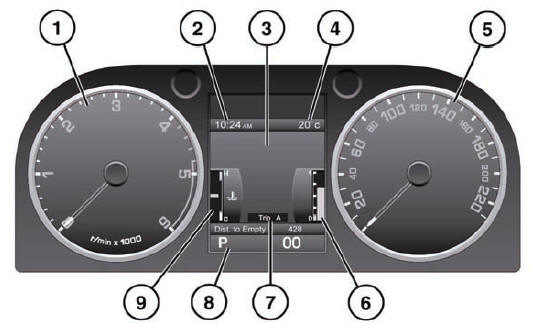
1. Tachometer.
2. Clock.
3. Message center.
4. External temperature.
5. Speedometer.
6. Fuel gauge:
![]() NOTICE
NOTICE
Never allow the engine to run out of fuel. The resultant misfire can seriously damage the catalytic convertor.
If the amber low fuel warning lamp illuminates, the vehicle should be refuelled as soon as possible. The approximate distance that can be travelled on the remaining fuel can be viewed via the trip computer Distance to Empty function. See 61, TRIP COMPUTER.
As a reminder for the location of the fuel filler, there is an arrow next to the fuel pump symbol pointing to the relevant side of the vehicle.
7. Total distance (odometer) and trip recorder.
8. Gear selector position display.
9. Temperature gauge:
![]() NOTICE
NOTICE
Serious engine damage can occur if the vehicle is driven while the engine is overheating.
If the pointer moves into the H section at the top of the scale, the engine is overheating. Stop the vehicle as soon as safety permits and allow the engine to idle until the temperature reduces. If, after several minutes, the temperature does not reduce, switch off the engine and allow to cool. If the problem persists, seek qualified assistance immediately.
Note: If engine overheating occurs, there may be a noticeable reduction in engine power and the air conditioning may cease operation. This is a normal operating strategy, to reduce load on the engine and assist with cooling.
 Interactive controls
Interactive controls
A number of vehicle features and display settings may be configured via the instrument
panel menu.
To display and navigate through the instrument panel menu, operate the menu control
on the ste ...
 Warning lamps
Warning lamps
...
See also:
XM Tune Select (If Equipped)
While the XM audio screen is displaying and a song is being listened to, press
Tune Select to save that particular song.
The XM Tune Select menu displays with options to store by the song title ...
Hood
1. Pull the hood lock release handle 1
located below the instrument panel;
the hood will then spring up slightly.
2. Pull the lever 2 up at the front of the
hood with your fingertips and rai ...
Radio Menu
Press CONFIG to enter the configure menu screen, then press CONFIG repeatedly
until Radio is selected or press the Radio screen button to make changes for radio
information displayed or to limit f ...






