 Mercedes-Benz GL-Class: DISTRONIC displays in themultifunction display
Mercedes-Benz GL-Class: DISTRONIC displays in themultifunction display
► Press the
 button to select the
DISTRONIC menu.
button to select the
DISTRONIC menu.
Display when DISTRONIC is deactivated
When DISTRONIC is deactivated, you will see the following in the multifunction display:
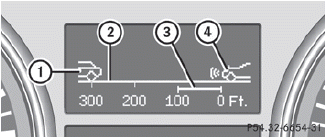
1 Vehicle in front, if detected
2 Distance indicator, displaying current
distance to the vehicle in front
3 Specified minimum distance to the
vehicle in front, adjustable
4 Own vehicle
Display when DISTRONIC is activated
After this time, you will see the following in the multifunction display while DISTRONIC is activated:
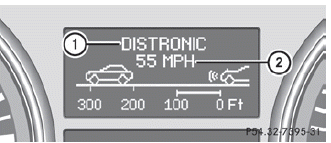
1 DISTRONIC activated
2 Stored speed
When activating DISTRONIC and when setting the speed, stored speed 2 appears for around five seconds.
After approximately five seconds, current saved speed 2 is displayed in the multifunction display's status indicator:
• USA only: DTR XXX Miles
• Canada only: DTR XXX km/h
 DISTRONIC displays in thespeedometer
DISTRONIC displays in thespeedometer
When DISTRONIC is activated, one or
two segments in the set speed range light up.
For design reasons, the speed displayed
in the speedometer may differ slightly from
the speed set for DISTRON ...
 Deactivating DISTRONIC
Deactivating DISTRONIC
There are several ways to deactivate
DISTRONIC:
► Briefly press the cruise control lever
forwards 1.
or
► Brake.
The last speed stored remains stored until
you switch off the ...
See also:
Regulatory information
FCC Regulatory information
► CAUTION: To maintain compliance with
FCC’s RF exposure guidelines, use only
the supplied antenna. Unauthorized
antenna, modification, or attachments
could ...
Resuming the speed and follow mode
NOTICE
RESUME should only be used if the driver is aware of the set speed and intends
to return to it.
By pressing the RESUME button after ACC has been cancelled (e.g. after braking),
the A ...
Door control panel
1 Opens the door
2 Unlocks/locks the vehicle
3 Adjusts the exterior mirrors
4 Selects the exterior mirror,
electrically folds the exterior mirrors in/out
5 Opens/closes the side window ...






