 Infiniti QX: Warning systems switch (if so equipped)
Infiniti QX: Warning systems switch (if so equipped)
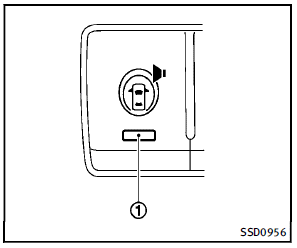
The warning systems switch is used to turn on and off the warning systems (Forward Collision Warning (FCW), Lane Departure Warning (LDW) and Blind Spot Warning (BSW) systems) that are activated using the settings menu on the center display. When the warning systems switch is turned off, the indicator 1 on the switch is off. The indicator will also be off if all of the warning systems are deactivated using the settings menu. The FCW system will sound a warning chime and the vehicle ahead detection indicator light blinks to alert the driver if the vehicle is traveling close to the vehicle ahead. (See “Forward Collision Warning (FCW) system” in the “5. Starting and driving” section.). The LDW system will sound a warning chime and blink the lane departure warning light (orange) to alert the driver if the vehicle is traveling close to either the left or the right of a traveling lane with detectable lane markers. (See “Lane Departure Warning (LDW)/Prevention (LDP) system ” in the “5. Starting and driving” section.). The BSW system will turn on the BSW indicator lights, located next to the outside mirrors, if the radar sensors detect a vehicle in the detection zone. If the turn signal is activated in the direction of the detected vehicle, a chime sounds twice and the BSW indicator light will flash. (See “Blind Spot Warning (BSW) system/Blind Spot InterventionTM system” in the “5. Starting and driving” section.)
 Climate controlled seats (if so equipped)
Climate controlled seats (if so equipped)
The climate controlled seat warms up or
cools down the front seats by blowing
warm or cool air from the surface of the
seat. The switches located on the instrument
panel can be operated inde ...
 SNOW mode switch
SNOW mode switch
For driving or starting the vehicle on snowy
roads or slippery areas, push on the SNOW
mode switch. The SNOW mode indicator
light will illuminate. When the SNOW mode
is activated, engine out ...
See also:
OnStar® Destination Download (US and Canada)
OnStar Destination Download (if equipped) is a service available for OnStar subscribers
that makes operating your navigation system much simpler. It allows subscribers
to request and receive navigat ...
Cargo Cover
For vehicles with a cargo cover, it can be used to cover items in the rear of
the vehicle. To install the cover, place the loops on each corner of the cover on
the four hooks in the rear of the ve ...
Rear Passenger Cupholders
Pull down on the lid to access the cupholders in the rear floor console.
Vehicles with the rear seat armrest may also contain cupholders. Pull down the
armrest to use the cupholders. ...






