 Cadillac Escalade: Turning the RVC System On or Off
Cadillac Escalade: Turning the RVC System On or Off
The RVC system is designed to help the driver when backing up by displaying a view of the area behind the vehicle. When the vehicle is shifted into R (Reverse), the video image appears on the navigation screen. After a delay, the navigation screen displays the last screen after the vehicle is shifted out of R (Reverse).
To turn the RVC system on or off:
1. Shift into P (Park).
2. Press the CONFIG hard key to enter the configure menu options, then press the CONFIG hard key to select Display or touch the Display screen button.
3. Select the Rear Camera Options screen button. The Rear Camera Options screen displays.
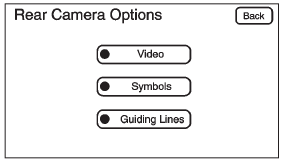
4. Select the Video screen button. When the Video screen button is highlighted the RVC system is on.
The delay that is received after shifting out of R (Reverse) is approximately 10 seconds. The delay can be canceled by performing one of the following:
- Pressing a hard key on the navigation system.
- Shifting in to P (Park).
- Reach a vehicle speed of 8 km/h (5 mph).
 Rear Vision Camera (RVC)
Rear Vision Camera (RVC)
If available, the Rear Vision Camera (RVC) system displays part of the scene
behind the vehicle.
The RVC system does not display pedestrians, bicyclists, animals, or any other
object located outsid ...
 Symbols
Symbols
The navigation system may have a feature that allows for viewing parking assist
symbols on the navigation screen while using the RVC. The Ultrasonic Rear Park Assist
(URPA) system must not be disabl ...
See also:
Services Not Included in Roadside Assistance
Roadside Assistance does not cover or reimburse services for the following:
Events caused by fraud or bad faith by the driver.
Vehicle immobilization situations due to a major force or unforesee ...
INFINITI Advanced Air Bag System (front seats)
WARNING
To ensure proper operation of the passenger’s
advanced air bag system, please
observe the following items.
► Do not allow a passenger in the rear seat
to push or pull on the ...
Programming the integrated garagedoor opener on the rear-view mirror
Programming
WARNING
Only press the transmitter button on the
integrated garage door opener if there are no
persons or objects present within the sweep
of the garage door. People could ...






