 Mercedes-Benz GL-Class: Switching on/off
Mercedes-Benz GL-Class: Switching on/off
The three red indicator lamps in the button indicate the heating level you have selected.
 If the battery voltage is too low, the seat
heating may switch off.
If the battery voltage is too low, the seat
heating may switch off.
One or more of the indicator lamps in the seat heating button are flashing.
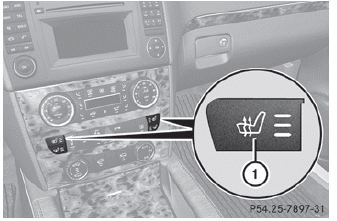
Driver's and front-passenger seat
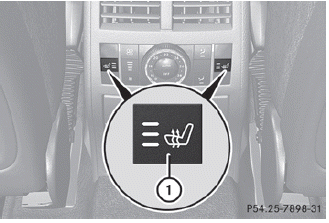
Rear seats
The system automatically switches down from level 3 to level 2 after approximately five minutes.
The system automatically switches down from level 2 to level 1 after approximately ten minutes.
The system automatically switches off approximately 20 minutes after it is set to level 1.
► Make sure that the SmartKey is in
position
2 in the ignition lock.
► To switch on: press button 1 repeatedly
until the desired heating level is set.
► To switch off: press button 1 repeatedly
until all the indicator lamps go out.
 Problems with the seat heating
Problems with the seat heating
If one or all of the indicator lamps in the seat
heating button are flashing, the seat heating
has switched off automatically. The vehicle's
electrical system voltage is too low because
too many e ...
See also:
Vehicle data, GL 550
The data stated here refers specifically to a
vehicle with standard equipment. Consult an
authorized Mercedes-Benz Center for the
data for all vehicle variants and trim levels.
...
Easy Exit Positions
This feature can move the driver seat rearward and the power steering column
up and forward to allow extra room to exit the vehicle.
(Easy Exit Positions): Press to recall
the easy exit positions. ...
Tire care
WARNING
Do not drive the vehicle if a tire is damaged, excessively worn, or incorrectly
inflated. A tire in such a condition may catastrophically fail and cause an accident.
Avoid contaminati ...







