 Buick Enclave: Satellite Radio
Buick Enclave: Satellite Radio
XM™ Satellite Radio Service
XM is a satellite radio service based in the 48 contiguous United States and 10 Canadian provinces. XM Satellite Radio has a wide variety of programming and commercial-free music, coast to coast, and in digital-quality sound. A service fee is required to receive the XM service. If XM Service needs to be reactivated, the radio will display “No Subscription Please Renew” on channel XM1. For more information, contact XM at www.xmradio.com or 1-800-929-2100 in the U.S.
and www.xmradio.ca or 1-877-438-9677 in Canada.
Finding a Station
BAND: Press to switch between AM, FM, or XM. The selection displays.
 (Tune): Turn to select radio stations.
(Tune): Turn to select radio stations.
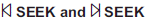 : Press to go to the previous or
next station and stay there.
: Press to go to the previous or
next station and stay there.
To scan stations, press and hold © or ¨ until a beep sounds.
The radio goes to a station, plays for a few seconds, then goes to the next station. Press either arrow again to stop scanning.
The radio only seeks and scans stations with a strong signal that are in the selected band.
Finding a Category (CAT) Station
CAT (Category): The CAT button is used to find XM stations when the radio is in the XM mode. To find XM channels within a desired category:
1. Press BAND until the XM frequency displays.
2. Press CAT to display the category tabs.
3. Continue pressing CAT until the desired category name displays.
4. Press either of the two buttons below the desired category tab to immediately
tune to the first XM station associated with that category.
5. To go to the next or previous XM station within the selected category, do one
of the following:
 . Press the buttons below the
right or left arrows on the display.
► Press either SEEK arrow.
. Press the buttons below the
right or left arrows on the display.
► Press either SEEK arrow.
6. To exit the category search mode, press the FAV button or BAND button to display the favorites again.
Undesired XM categories can be removed through the setup menu.
To remove an undesired category, perform the following:
1. Press MENU to display the radio setup menu.
2. Press the softkey below the XM CAT tab.
3. Turn  to display the category to
be removed.
to display the category to
be removed.
4. Press the softkey under the Remove tab until the category name along with the
word Removed displays.
5. Repeat the steps to remove more categories.
Removed categories can be restored by pressing the softkey under the Add tab when a removed category is displayed or by pressing the softkey under the Restore All tab.
Categories cannot be removed or added while the vehicle is moving faster than 8 km/h (5 mph).
Storing a Radio Station as a Favorite
Drivers are encouraged to set up their radio station favorites while the vehicle is in P (Park). Tune to favorite stations using the presets, favorites button, and steering wheel controls. See Steering Wheel Controls .
FAV (Favorites): A maximum of 36 stations can be programmed as favorites using the six softkeys below the radio station frequency tabs and by using the radio favorites page button (FAV button). Press to go through up to six pages of favorites, each having six favorite stations available per page. Each page of favorites can contain any combination of AM, FM, or XM stations.
The balance/fade and tone settings that were previously adjusted are stored with the favorite stations.
To store a station as a favorite:
1. Tune to the desired radio station.
2. Press FAV to display the page to store the station.
3. Press and hold one of the six softkeys until a beep sounds.
When that softkey is pressed and released, the station that was set returns.
4. Repeat the steps for each radio station to be stored as a favorite.
To set up the number of favorites pages:
1. Press MENU to display the radio setup menu.
2. Press the softkey below the FAV 1-6 tab.
3. Select the desired number of favorites pages by pressing the softkey below the
displayed page numbers.
4. Press FAV, or let the menu time out, to return to the original main radio screen
showing the radio station frequency tabs and to begin the process of programming
favorites for the chosen number of favorites pages.
 AM-FM Radio
AM-FM Radio
Radio Data System (RDS)
The Radio Data System (RDS) feature is available for use only on FM stations
that broadcast RDS information. This system relies upon receiving specific information
from th ...
 XM™ Radio Messages
XM™ Radio Messages
XL (Explicit Language
Channels): These channels, or any others, can be blocked at a customer's request,
by calling 1-800-929-2100 in the U.S. and 1-877-438-9677 in Canada.
XM Updating: The enc ...
See also:
TIREFIT kit version 2
► Pull connector 4 with the cable and
hose
5 out of the housing.
► Screw hose 5 onto flange 6 of tire
sealant bottle 1.
► Insert tire sealant bottle 1 head
downwards into re ...
Active light function
The active light function is a system that
moves the headlamps according to the
steering movements of the front wheels. In
this way, relevant areas remain illuminated
while driving. This allows ...
Outside temperature display
The outside temperature display is in the
multifunction display.
WARNING
The outside temperature indicator is not
designed to serve as an ice-warning device
and is therefore unsuitabl ...






