 Infiniti QX: Power outlet
Infiniti QX: Power outlet
 CAUTION
CAUTION
► Use power outlet with the engine running
to avoid discharging the vehicle
battery.
► Avoid using power outlet when the air
conditioner, headlights or rear window
defroster is on.
► Before inserting or disconnecting a plug,
be sure the electrical accessory being
used is turned OFF.
► When not in use, be sure to close the
cap. Do not allow water or any liquid to
contact the outlet.
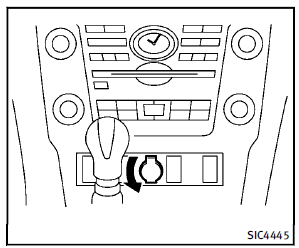
Instrument panel
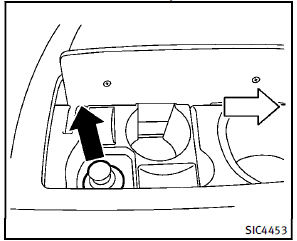
Center console
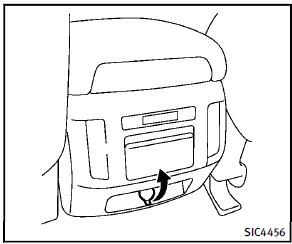
Back side of front console
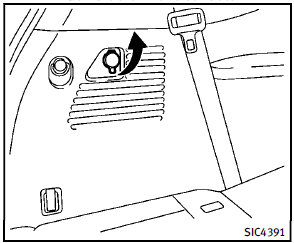
Luggage room
Type A
The power outlet is used for powering electrical accessories such as cellular telephones.
 CAUTION
CAUTION
► The outlet and plug may be hot during or
immediately after use.
► Do not use with accessories that exceed
a combined power draw of 12 volts,
120W (10A) for all the power outlets. Do
not use double adapters or more than
one electrical accessory.
► This power outlet is not designed for use
with a cigarette lighter unit.
► Push the plug in as far as it will go. If
good contact is not made, the plug may
overheat or the internal temperature
fuse may blow.
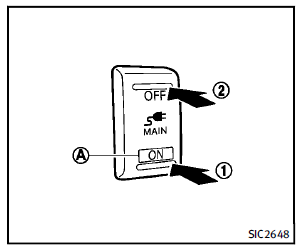
Main switch
Type B (if so equipped)
The power outlet (plug type) is located on the back side of the front console. It can operate when the ignition switch in the ON position and the main switch (located in the console box) is ON. The specification of this power outlet is for use of a 120 volt, 150W (1.25A) power draw. To turn on or off the power supply to the outlet, push the ON 1 or OFF 2 side of the main switch. When the switch is turned to the ON position, the indicator light A will illuminate.
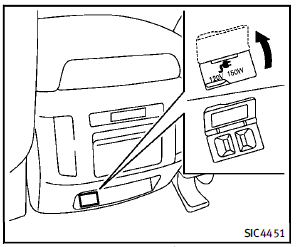
Power outlet
Pull up the cover and plug in. After using the power outlet, be sure to turn off the main switch.
 CAUTION
CAUTION
► Do not use with accessories that exceed
a 120 volt, 150W (1.25A) power draw.
► Use this power outlet with the engine
running. (If the engine is stopped, this
could result in a discharged battery.)
 Clock
Clock
If the power supply is disconnected, the
clock will not indicate the correct time.
Readjust the time.
ADJUSTING THE TIME
1. To set the clock forward, push the
button 1 .
2. To set the cloc ...
 Storage
Storage
...
See also:
Tires
Display messages
USA only:
The yellow tire pressure
monitor warning lamp
(pressure loss/
malfunction) is lit.
Possible causes/consequences and ►
Solutions
Risk of accident
The tire ...
Time/date
This submenu is only available on vehicles
with no navigation module. To set the time
and the date for vehicles with a navigation
module, see the separate operating
instructions.
In the Time/da ...
Audio operation precautions
Radio
Push the ignition switch to the ACC or ON
position and push the radio band select
button to turn on the radio. If you listen to
the radio with the engine not running, the
ignition switc ...






