 Infiniti QX: Clock
Infiniti QX: Clock
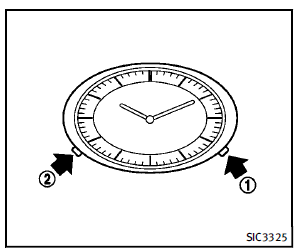
If the power supply is disconnected, the clock will not indicate the correct time. Readjust the time.
ADJUSTING THE TIME
1. To set the clock forward, push the
button 1 .
2. To set the clock backward, push the
button 2 .
3. To move forward or backward faster,
push and hold the button more than 5
seconds.
For details about display clock adjustment
(if so equipped), see “How to use SETTING
button” in the “4. Monitor, climate, audio,
phone and voice recognition systems”
section.
 Vehicle Dynamic Control (VDC) OFF switch
Vehicle Dynamic Control (VDC) OFF switch
The vehicle should be driven with the
Vehicle Dynamic Control (VDC) system on
for most driving conditions.
If the vehicle is stuck in mud or snow, the
VDC system reduces the engine output to ...
 Power outlet
Power outlet
CAUTION
► Use power outlet with the engine running
to avoid discharging the vehicle
battery.
► Avoid using power outlet when the air
conditioner, headlights or rear window
de ...
See also:
Tilt/telescopic steering
WARNING
► Do not adjust the steering wheel while
driving. You could lose control of your
vehicle and cause an accident.
► Do not adjust the steering wheel any
closer to you than ...
Cleaning
If your windshield is not clear after using
the windshield washer or if a wiper blade
chatters when running, wax or other
material may be on the blade or windshield.
Clean the outside of the w ...
Warning lights
Anti-lock Braking
System (ABS) warning light
When the ignition switch is in the ON
position, the Anti-lock Braking System
(ABS) warning light illuminates and then
turns off. This indicates t ...






