 Cadillac Escalade: Overview
Cadillac Escalade: Overview
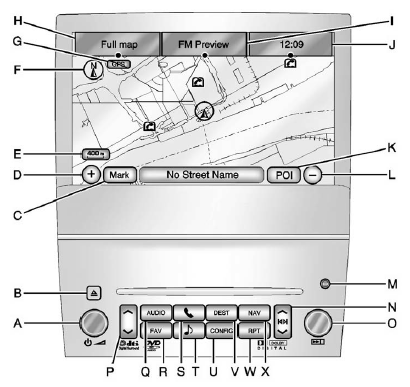
A.  (Power/Volume)
(Power/Volume)
B.  (Eject)
(Eject)
C. Mark Touch Screen Button
D.  (Zoom In) Touch Screen Button
(Zoom In) Touch Screen Button
E. Map Scale
F. North Up/Heading Up Symbol
G. No GPS Symbol
H. Full map Touch Screen Button
I. Source (AM, FM, XM, CD, etc.)
J. Clock Touch Screen Button
K. POI (Point of Interest) Touch Screen Button
L.  (Zoom Out) Touch Screen Button
(Zoom Out) Touch Screen Button
M. Auxiliary Jack
N.  or
or
 (Seek/Scan)
(Seek/Scan)
Key (Previous/Next)
O.  (Tuning) Knob
(Tuning) Knob
P.  (Scan Up/Down)
(Scan Up/Down)
Q. AUDIO
R. FAV (Favorite)
S.  (Phone)
(Phone)
T.  (Sound)
(Sound)
U. CONFIG (Configure)
V. DEST (Destination)
W. RPT (Repeat)
X. NAV (Navigation)
- Language — English/Metric
- Deleting Personal Information
- Limit Features While Driving
- Storing Radio Station Presets
- Setting the Clock
- Entering an Address and Point of Interest, and Storing Preset Destinations
- Using Your Stored Preset Destinations
- Canceling Guidance
 Theft-Deterrent Feature
Theft-Deterrent Feature
TheftLock® is designed to discourage theft of the vehicle's radio by learning
a portion of the Vehicle Identification Number (VIN). The radio does not operate
if it is stolen or moved to a diff ...
 Language — English/Metric
Language — English/Metric
To change the language of the navigation screens or to change the navigation
screens from English or metric, see Driver Information Center (DIC)
for more information. ...
See also:
Exhaust gas (carbon monoxide)
WARNING
► Do not breathe exhaust gases; they
contain colorless and odorless carbon
monoxide. Carbon monoxide is dangerous.
It can cause unconsciousness or
death.
► If you susp ...
Security systems
Your vehicle has two types of security
systems, as follows:
► Vehicle security system► INFINITI Vehicle Immobilizer System
The security condition will be shown by the
security indi ...
Remote Control Buttons
(Power): Press this button to turn
the video screen on and off.
(Illumination): Press this button
to turn the remote control backlight on. The backlight automatically times out after
7 to 10 sec ...






