 Infiniti QX: How to select menus on the screen
Infiniti QX: How to select menus on the screen
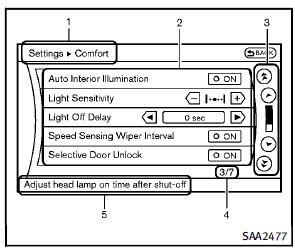
Vehicle functions are viewed on the display screen in menus. To select each key item, highlight the preferred item using the INFINITI controller and push the ENTER button. Whenever a menu selection is made or menu item is highlighted, different areas on the screen provide you with important information. See the following for details. 1. Header: Shows the path used to get to the current screen.
2. Menu Selections:
Shows the options to choose within
that menu screen.
3. UP/DOWN Movement indicator:
Shows that the INFINITI controller may
be used to move UP/DOWN on the
screen and select more options.
4. Menu Items Counter:
Shows the total number of items listed
across all pages for the current menu.
5. Footer/Information Line:
Provides more information (if available)
about the menu selection currently
highlighted.
 Menu options
Menu options
The start menu can be displayed using the
menu control switch on the steering-wheelmounted
controls.
1. While the MAP or STATUS screen is
displayed, push and hold the menu
control switch u ...
See also:
Nav (Navigation)
Press CONFIG to enter the configure menu options, then press CONFIG again, repeatedly
until Nav is selected or press the Nav screen button.
Voice Prompt
Press the Voice Prompt screen button to ch ...
Warning/indicator lights and audible reminders
...
Self-adjusting brakes
Your vehicle is equipped with self-adjusting
brakes.
The disc-type brakes self-adjust every time
the brake pedal is applied.
WARNING
See an INFINITI retailer for a brake system
check if th ...







