 Mercedes-Benz GL-Class: Trip computer "From start" or "Fromreset"
Mercedes-Benz GL-Class: Trip computer "From start" or "Fromreset"
The values in the From Start submenu refer to the start of your journey, while those in the From Reset submenu refer to the last time you reset this submenu.
► Press the
 button on the
steering wheel to select the trip
computer menu.
button on the
steering wheel to select the trip
computer menu.
► Press the
 button to select
From Start or From Reset.
button to select
From Start or From Reset.
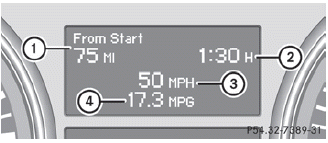
Trip computer "From start" (example)
1 Distance
2 Time
3 Average speed
4 Average fuel consumption
The From Start trip computer is reset automatically when:
• the ignition has been switched off for
more
than four hours.
• 999 hours have been exceeded.
• 9,999 miles have been exceeded.
When 9,999 hours or 99,999 miles have been exceeded, the trip computer is automatically reset From Reset.
 Resetting values
Resetting values
► Press the
button on the
steering wheel to select the trip
computer menu.
► Press the
button to select the
function that you wish to reset.
► Press and hold the R reset butt ...
See also:
Preparing the cargo net
The cargo net can be used in two different
positions (behind the B-pillar or the C-pillar).
• The brackets behind B-pillar : are
required for the cargo compartment
enlargement.
The correspo ...
Adjusting the seats in the second andthird rows
Important safety notes
WARNING
Never travel in a moving vehicle with the seat
backrest in an excessively reclined position as
this can be dangerous. You could slide under
the seat bel ...
Ignition Transmission Lock Check
While parked, and with the parking brake set, try to turn the ignition to LOCK/OFF
in each shift lever position.
► The ignition should turn to LOCK/OFF only when the shift lever is in P (Park ...







