 Buick Enclave: Storage Compartments
Buick Enclave: Storage Compartments
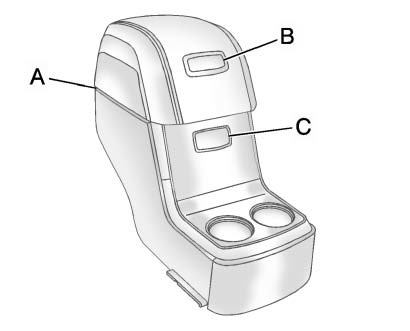
For vehicles with a second row center console, press the buttons (B) or (C) to access storage areas.
Lift up on (A) for additional storage area.
See Floor Console Storage .
 Ultrasonic Parking Assist
Ultrasonic Parking Assist
If available, Ultrasonic Rear Parking Assist (URPA) uses sensors on the rear
bumper to detect objects while parking the vehicle. It operates at speeds less than
8 km/h (5 mph).
URPA uses audible ...
 Power Outlets
Power Outlets
The vehicle has 12-volt accessory power outlets which can be used to plug in
electrical equipment, such as a cell phone or MP3 player.
The power outlets are located:
► On the instrument pane ...
See also:
Off-road recovery
If the right side or left side wheels
unintentionally leave the road surface,
maintain control of the vehicle by following
the procedure below. Please note that this
procedure is only a genera ...
Winter driving
Important safety notes
WARNING
If the vehicle becomes trapped in snow,
ensure that snow is kept away from the
exhaust pipe and from around the vehicle as
long as the engine is running ...
Battery Replacement
To change the remote control batteries:
1. Slide the rear cover back on the remote control.
2. Replace the two batteries in the compartment. Make sure they are installed
correctly using the diagram ...






