 Range Rover: Rear view camera
Range Rover: Rear view camera
![]() WARNING
WARNING
It remains the driver's responsibility to detect obstacles and estimate the vehicle's distance from them when reversing.
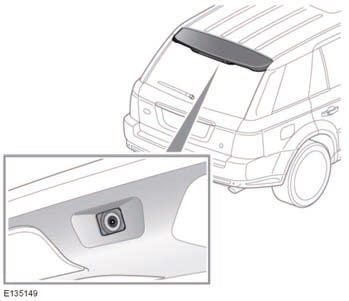
When reverse gear is selected, the screen automatically displays a wide angle, color image from the rear of your vehicle.
The rear view camera system provides a rear view image to assist in reversing the vehicle. Overlaid on the image are reversing guidelines.
![]() NOTICE
NOTICE
Some overhanging objects or barriers which could cause damage to the vehicle may not be detected by the camera.
Note: A return icon is displayed in the bottom right hand corner of the touch screen. Touch this to revert to the previously viewed screen.
Rear view camera display on the touch screen will discontinue when either of the following apply:
- • Drive is selected for longer than 15 seconds.
- • Drive is selected and/or vehicle speed is greater than 11 mph (18 km/h).
 Parking aid system fault
Parking aid system fault
If a system fault is detected, a long high-pitched tone will sound, and the switch
indicator will flash. Contact your Land Rover Retailer/Authorized Repairer as soon
as possible. ...
 Cruise control
Cruise control
...
See also:
On-pavement and off-road driving precautions
Utility vehicles have a significantly higher
rollover rate than other types of vehicles.
They have higher ground clearance than
passenger cars to make them capable of
performing in a variety of ...
Following Distance
Stay at least twice as far behind the vehicle ahead as you would when driving
the vehicle without a trailer. This can help to avoid heavy braking and sudden turns. ...
Capacities and Specifications
The following approximate capacities are given in metric and English conversions.
See Recommended Fluids and Lubricants for more information.
...






