 Mercedes-Benz GL-Class: NECK-PRO luxury head restraints
Mercedes-Benz GL-Class: NECK-PRO luxury head restraints
 If you have difficulty resetting the NECKPRO
luxury head restraints, have this work
carried out at a qualified specialist
workshop, e.g. an authorized Mercedes-
Benz Center.
If you have difficulty resetting the NECKPRO
luxury head restraints, have this work
carried out at a qualified specialist
workshop, e.g. an authorized Mercedes-
Benz Center.
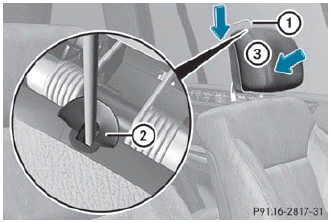
► Remove resetting tool 1 from the
vehicle
document wallet.
► Slide resetting tool 1 into guide 2
between the NECK-PRO luxury head
restraint and the rear cover of the head
restraint.
► Push resetting tool 1 downwards until you
hear the head restraint deployment
mechanism engage.
► Pull out resetting tool 1.
► Firmly press the NECK-PRO luxury head
restraint cushion back 3 until it engages.
► Repeat this procedure for the second
NECK-PRO luxury head restraint.
► Put resetting tool 1 back into the vehicle
document wallet.
 NECK-PRO head restraints
NECK-PRO head restraints
Resetting the NECK-PRO head restraints
requires a lot of strength. If you have
difficulty resetting the NECK-PRO head
restraints, have this work carried out at a qualified specialist workshop, e.g ...
 Seat belts
Seat belts
...
See also:
Automatic climate control
Automatic operation
Cooling and/or dehumidified heating
(AUTO):
This mode may be used all year round. The
system works automatically to control the
inside temperature, air flow distribution
...
Universal Remote System Programming
This system provides a way to replace up to three remote control transmitters
used to activate devices such as garage door openers, security systems, and home
automation devices.
Do not use the ...
INFINITI all-mode 4WD® (if so equipped)
WARNING
► Do not attempt to raise two wheels off
the ground and shift the transmission to
any drive or reverse position with the
engine running. Doing so may result in
drivetrain dama ...






