 Cadillac Escalade: Memory Features
Cadillac Escalade: Memory Features
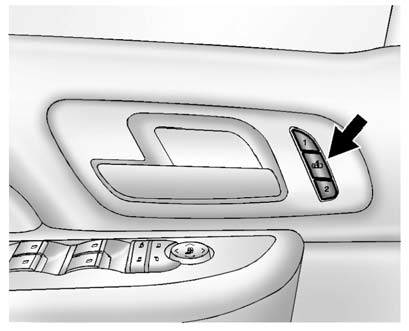
The controls on the driver door are used to program and recall memory settings for the driver seat, outside mirrors, power steering column, and the adjustable throttle and brake pedals.
 Reclining Seatbacks
Reclining Seatbacks
To adjust the seatback:
Tilt the top of the control rearward to recline.
Tilt the top of the control forward to raise.
See Reclining Seatbacks . ...
 Storing Memory Positions
Storing Memory Positions
To save into memory:
1. Adjust the driver seat, including the seatback recliner and lumbar, both outside
mirrors, power steering column, and the throttle and brake pedals.
See Power Mirrors , ...
See also:
Rear view camera
WARNING
It remains the driver's responsibility to detect obstacles and estimate the vehicle's
distance from them when reversing.
When reverse gear is selected, the screen automatica ...
Braking
Braking action involves perception time and reaction time. Deciding to push the
brake pedal is perception time. Actually doing it is reaction time.
Average driver reaction time is about three-quarte ...
Rear head restraints
WARNING
Adjust the head restraint so that the top of the head restraint is above the
center line of the head. An incorrectly adjusted head restraint increases the risk
of death or serious in ...






