 Cadillac Escalade: Manual Mode
Cadillac Escalade: Manual Mode
Driver Shift Control (DSC)
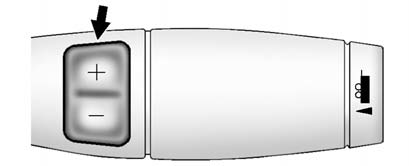
The vehicle has Driver Shift Control (DSC). DSC controls the vehicle's transmission and vehicle speed while driving down hill or towing a trailer by allowing you to select a desired range of gears.
To use this feature, do the following:
1. Move the shift lever to the M(Manual Mode).
2. Press the plus/minus button, to upshift or downshift selecting the desired range of gears for current driving conditions.
The DIC display will show the message MANUAL SHIFT on the first line and the current gear will be displayed on the second line. The number displayed in the DIC is the highest gear that can be used. However, the vehicle can automatically shift to lower gears as it adjusts to driving conditions. This means that all gears below that number are available. When 5 (Fifth) is selected, 1 (First) through 5 (Fifth) gears are automatically shifted by the vehicle, but 6 (Sixth) cannot be used until the plus/minus button located on the steering column lever is used to change to the gear.
Grade Braking is not available when the Driver Shift Control is active. See Tow/Haul Mode for more information.
While using the DSC, Cruise Control and the Tow/Haul Mode can be used.
 Automatic Transmission
Automatic Transmission
If the vehicle is a hybrid, see the hybrid supplement for more information.
The vehicle has a Hydra-Matic® 6L80 automatic transmission, and has an electronic
shift position indicator within the ins ...
 Tow/Haul Mode
Tow/Haul Mode
The vehicle has a Tow/Haul Mode. The Tow/Haul Mode adjusts the transmission shift
pattern to reduce shift cycling, providing increased performance, vehicle control,
and transmission cooling when d ...
See also:
Fuse box in the cargo compartment
► Open the tailgate.
► To open: insert a suitable object, e.g.
a
coin, into the slot of release button 1 on
the cover.
► Turn release button 1 90° in the direction
of the a ...
Exit Lighting
The interior lamps come on when the key is removed from the ignition. They turn
off automatically in 20 seconds. The lights do not come on if the dome override
button is pressed in. ...
Preset Destination
The preset destination entry method lets you set a destination by selecting from
one of five previously stored destinations. Besides voice tagged destinations, these
are the only destinations availa ...






