 Mercedes-Benz GL-Class: Locking and unlocking centrally
Mercedes-Benz GL-Class: Locking and unlocking centrally
The SmartKey centrally locks/unlocks:
• the doors
• the tailgate
• the fuel filler flap
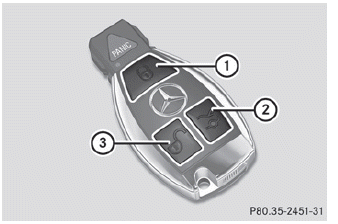
1  Locks the vehicle
Locks the vehicle
2  Opens/closes the tailgate
Opens/closes the tailgate
3  Unlocks the vehicle
Unlocks the vehicle
When unlocking, the turn signals flash once.
When locking, they flash three times.
When it is dark, the surround lighting also comes on if it is activated in the on-board computer.
You can also set an audible signal to confirm that the vehicle has been locked or unlocked.
The audible signal can be activated and deactivated using the on-board computer.
► To unlock centrally: press the
 button.
button.
If you do not open the vehicle within approximately 40 seconds of unlocking:
• the vehicle is locked again.
• the theft deterrent locking system is armed
again.
► To lock centrally: press the
 button.
button.
 General notes
General notes
USA only:
This device complies with Part 15 of the
FCC Rules. Operation is subject to the
following two conditions:
1. This device may not cause harmful
interference, and
2. this device mus ...
 KEYLESS-GO
KEYLESS-GO
...
See also:
Overhead control panel
1 Switches the lefthand
reading lamp on/off
2 Switches the rear
interior lighting on/off
3 Switches the
automatic interior lighting
control on/off
4 Switches the front
interior lighti ...
Setting the Clock
The navigation system time and the analog clock operate independently. Changing
the time through the navigation system does not change the time on the analog clock.
See Clock to change t ...
How the occupant classificationsystem works
The OCS is standard equipment in the USA.
The OCS categorizes the occupant on the
front-passenger seat by means of a weight
sensor. The front-passenger front air bag is
deactivated automatically ...






