 Infiniti QX: Instrument panel
Infiniti QX: Instrument panel
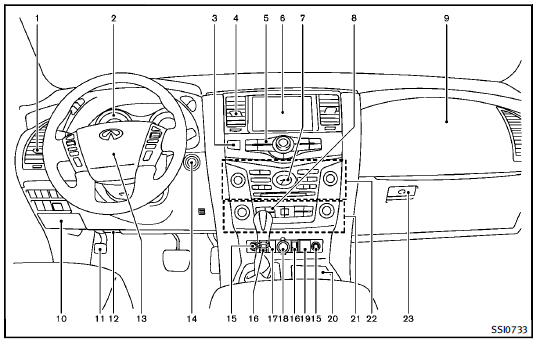
1. Side ventilator (P.4-32)
2. Meters and gauges (P.2-6)
3. Hazard warning flasher switch (P.2-43)
4. Center ventilator (P.4-32)
5. Center multi-function control panel
(P.4-4)
— Vehicle information and setting
buttons (P.4-8)
6. Center display
— Around View Monitor (P.4-21)
— Navigation system
— DVD player operation (P.4-56)
7. Clock (P.2-51)
8. Defroster switch (P.2-36)/Deicer
switch (P.2-36)
9. Front passenger supplemental air bag
(P.1-54)
10. Fuse box (P.8-24)
11. Parking brake (P.5-20)
12. Hood release handle (P.3-18)
13. Steering wheel
— Horn (P.2-45)
— Driver supplemental air bag
(P.1-54)
— Power steering system (P.5-101)
14. Push-button ignition switch (P.5-11)
15. Climate controlled seat switch
(P.2-47)/Heated seat switch (P.2-45)
16. Remote tip-up 2nd row seat switch
(P.1-9)
17. Heated steering wheel switch (P.2-44)
18. Power outlet (P.2-52)
19. Front passenger air bag status light
(P.1-62)
20. Cup holder (P.2-54)
21. Automatic climate control system
(P.4-33)
22. Audio system (P.4-41)
23. Glove box (P.2-57)
 Cockpit
Cockpit
1. Instrument brightness control switch
(P.2-42)
2. TRIP/RESET switch for twin trip odometer
(P.2-7)
3. Headlight, fog light and turn signal
switch
— Headlight (P.2-38)
— Turn sign ...
 Meters and gauges
Meters and gauges
1. Tachometer (P.2-8)
2. Warning/Indicator lights (P.2-11)
3. Speedometer (P.2-7)
4. Engine coolant temperature gauge
(P.2-8)
5. Voltmeter (P.2-10)
6. Dot matrix liquid crystal display/ ...
See also:
Treadwear
The treadwear grade is a comparative rating based on the wear rate of the tire
when tested under controlled conditions on a specified government test course. For
example, a tire graded 150 would w ...
Brake System Messages
SERVICE BRAKE SYSTEM
This message displays along with the brake system warning light if there is a
problem with the brake system. See Brake System Warning Light . If this message
appears, stop as ...
Emergency Tensioning Devices, beltforce limiters
The seat belts for the front seats are equipped
with ETDs/belt buckle tensioners and seat
belt force limiters. The outer seat belts in the
second row of seats are equipped with ETDs and seat belt f ...






