 Buick Enclave: How to Change the RSE Video Screen Settings
Buick Enclave: How to Change the RSE Video Screen Settings
The screen display mode (normal, full, and zoom), screen brightness, and setup menu language can be changed from the on screen setup menu by using the remote control.
To change a setting:
1. Press  .
.
2. Use 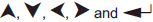 to navigate and use the setup
menu.
to navigate and use the setup
menu.
3. Press  again to remove the setup
menu from the screen.
again to remove the setup
menu from the screen.
 Audio/Video (A/V) Jacks
Audio/Video (A/V) Jacks
A. Yellow: Video Input
B. White: Left Audio Input
C. Red: Right Audio Input
The A/V jacks are color coded to match typical home entertainment system equipment.
The A/V jacks, located on the rear ...
 Audio Output
Audio Output
Audio from the DVD player or auxiliary inputs can be heard through the following
sources:
► Wireless headphones
. Vehicle speakers
. Vehicle-wired headphone jacks on the RSA system, if the ...
See also:
Matte finish care
If your vehicle has a clear matte finish,
observe the following instructions in order to
avoid damage to the paintwork due to
incorrect care.
These notes also apply to light alloy wheels
with a ...
Tire Sealant and Compressor Kit
WARNING
Idling a vehicle in an enclosed area with poor ventilation is dangerous. Engine
exhaust may enter the vehicle. Engine exhaust contains carbon monoxide (CO) which
cannot be seen or smell ...
Starting the Engine
Move the shift lever to P (Park) or N (Neutral). The engine will not start in
any other position. To restart the engine when the vehicle is already moving, use
N (Neutral) only.
Notice: Do not tr ...






