 Cadillac Escalade: Dual Mode
Cadillac Escalade: Dual Mode
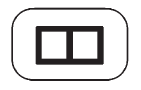
This dual screen symbol displays when the screen is in dual mode.
Dual mode displays the route on half of the screen and a maneuver or Interstate Exit list on the other half. The Interstate Exit list advises of approaching exits. Press this screen button to switch between dual screen and full screen which displays the entire route.
 3-D Lane Guidance
3-D Lane Guidance
Some major metropolitan areas may include a 3-D lane guidance feature for highway
exits and junctions. This feature gives you an enhanced representation of the exits
and junctions on the route. ...
 Auto Reroute
Auto Reroute
When a destination is set but is off the planned route, the system automatically
plans a new route and begins to reroute. The new route is highlighted on the screen. ...
See also:
Portable Audio Devices
This vehicle has an auxiliary input, located on the audio faceplate, and a USB
port located on the instrument panel or in the center console. External devices
such as iPod®, laptop computers, MP3 p ...
General notes
USA only:
This device complies with Part 15 of the
FCC Rules. Operation is subject to the
following two conditions:
1. This device may not cause harmful
interference, and
2. this device mus ...
Remote Control Buttons
(Power): Press to turn the video
screen on and off.
(Illumination): Press to turn the
remote control backlight on.
The backlight automatically times out after seven to 10 seconds if no other b ...






