 Cadillac Escalade: Driving on a Route
Cadillac Escalade: Driving on a Route
When driving on a routed destination, the map screen automatically displays the next maneuver.

The pop-up displays the next maneuver direction and the distance from it.
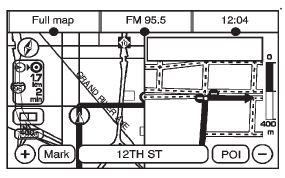
When approximately 400 m (1/4 mi) from the next maneuver, the screen displays the name and a detailed view of it.
 Navigation Symbols
Navigation Symbols
The following symbols are the most common symbols that appear on a map screen.
The vehicle is shown as this symbol. It indicates the current position and the
direction the vehicle is traveling on ...
 3-D Lane Guidance
3-D Lane Guidance
Some major metropolitan areas may include a 3-D lane guidance feature for highway
exits and junctions. This feature gives you an enhanced representation of the exits
and junctions on the route. ...
See also:
Securing hooks
Only use the mounting hooks to secure items
of luggage up to maximum of 9 lbs (4 kg) in
weight.
There are two securing hooks 1 on each side
of the cargo compartment. ...
CD/DVD/USB memory care and cleaning
CD/DVD
► Handle a CD/DVD by its edges. Never
touch the surface of the disc. Do not
bend the disc.
► Always place the discs in the storage
case when they are not being used.
&# ...
Passenger Airbag Status Indicator
If the vehicle has the airbag status indicator pictured in the following illustration,
then the vehicle has a passenger sensing system for the right front passenger position.
The passenger airbag st ...






