 Range Rover: Controls overview
Range Rover: Controls overview
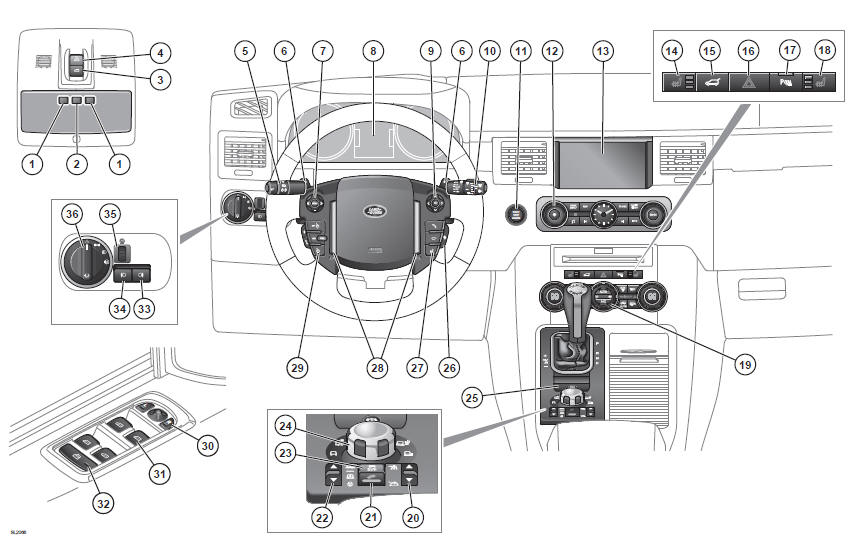
1. Map reading lamp switch (45).
2. Main interior lamp switch (45).
3. Sunroof close switch (48).
4. Sunroof open switch (48).
5. High beam/direction indicator/trip computer switch (43/61).
6. Gearshift paddle (76).
7. Audio system control (109).
8. Instrument pack and message center (56).
9. Vehicle information menu control (55).
10. Wiper/washer controls (46).
11. START/STOP button (74).
12. Audio system and controls (109).
13. Touch screen (105).
14. Left hand heated seat switch (63).
15. Tailgate release switch (13).
16. Hazard warning light switch.
17. Parking aid switch (90).
18. Right hand heated seat switch (63).
19. Climate controls (63).
20. Transfer gearbox switch (78).
21. Hill descent control (HDC) switch (78).
22. Air suspension control (81).
23. Stability control off switch (80).
24. Terrain response control (101).
25. Electric parking brake (84).
26. Heated steering wheel switch (25).
27. Voice/Telephone switches (133/140).
28. Horn switches.
29. Cruise control/Adaptive cruise control switches (92/94).
30. Exterior mirror controls (50).
31. Window controls (48).
32. Rear window isolator (48).
33. Rear fog lamp switch (43).
34. Front fog lamp switch (43).
35. Instrument illumination dimmer control (43).
36. Main exterior lighting control (43).
 Label locations
Label locations
Warning labels attached
to your vehicle bearing this symbol mean: Do not touch or adjust components until
you have read the relevant instructions in the handbook.
Labels showing this
sy ...
See also:
Methanol
NOTICE
Wherever possible avoid using fuel containing methanol.
Some fuels contain methanol (methyl or wood alcohol). If you use fuels containing
methanol the fuels must also contain co-solven ...
Hiding a service message
► Press the R reset button on the
instrument cluster. ...
File System and Naming
The song name that displays is the song name contained in the ID3 tag.
If the song name is not present in the ID3 tag, then the radio displays the file
name without the extension (such as .mp3) as ...






