 Cadillac Escalade: Address Book
Cadillac Escalade: Address Book
The address book entry method lets you select a destination by selecting an address that has been stored in the address book.
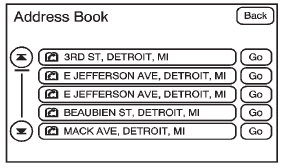
 Address Book: Press to access the
Address Book screen. From this screen an address that already exists can be selected
as the destination.
Address Book: Press to access the
Address Book screen. From this screen an address that already exists can be selected
as the destination.
To use the address book entry method:
1. Press DEST.
2. Press  .
.
A list of the address book addresses display.
3. Press GO, located next to the destination. The map screen, with the destination marked displays.
4. Select the route preference for Fastest, Shortest, or Other. The system calculates and highlights the route.
5. Press Start Guidance. The route is now ready to be started. See “Getting Started on Your Route” in this section for more information.
See “Adding Destinations to the Address Book” in this section.
 Point of Interest (POI)
Point of Interest (POI)
The Point of Interest (POI) destination entry method lets you select a destination
from the POI list.
Point of Interest: Press to access
the POI (Point of Interest) screen. From this screen you ...
 Previous Destination
Previous Destination
The previous destination entry method lets you select a destination from a list
of previous destination points.
Previous Destination: Press to access
the Previous Destination screen. The system ...
See also:
Tachometer
The tachometer indicates engine speed in
revolutions per minute (RPM). Do not rev
the engine into the red zone 1 .
CAUTION
When engine speed approaches the red
zone, shift to a higher gea ...
Ultrasonic Parking Assist
If available, Ultrasonic Rear Parking Assist (URPA) uses sensors on the rear
bumper to detect objects while parking the vehicle. It operates at speeds less than
8 km/h (5 mph).
URPA uses audible ...
Brakes
Important safety notes
WARNING
On slippery road surfaces, never downshift in
order to obtain braking action. This could
result in drive wheel slip and reduced vehicle
control. Your ve ...






