 Mercedes-Benz GL-Class: Accepting a call
Mercedes-Benz GL-Class: Accepting a call
If someone calls you when you are in the Telephone menu, a display message appears in the multifunction display, for example:
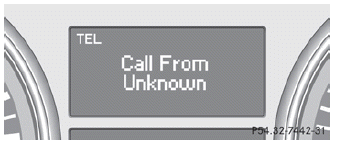
► Press the
 button on the steering
wheel to accept an incoming call.
button on the steering
wheel to accept an incoming call.
If you are not in the Telephone menu, you can still accept a call.
 Introduction
Introduction
You can establish a Bluetooth® connection to
COMAND (see the separate operating
instructions).
WARNING
A driver's attention to the road must always
be his/her primary focus when driv ...
 Rejecting or ending a call
Rejecting or ending a call
► Press the
button on the steering
wheel.
If you are not in the Telephone menu, you can
still accept a call. ...
See also:
Topping up the brake fluid
NOTICE
Brake fluid will damage painted surfaces. Soak up any spillage with an absorbent
cloth immediately and wash the area with a mixture of car shampoo and water.
Only use new fluid from an ...
Driver Information Center (DIC)
Your vehicle has a Driver Information Center (DIC).
The DIC displays information about your vehicle. It also displays warning messages
if a system problem is detected.
All messages will appear in ...
Wheel changing safety
Before raising the vehicle or changing a wheel, ensure that you read and comply
with the following warnings.
WARNING
Always find a safe place to stop, off the highway and away from traffic.
...






